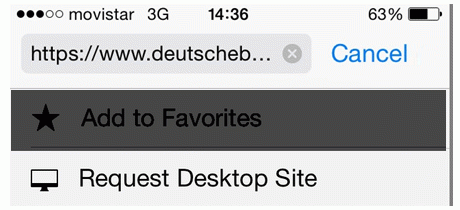How to enable a connection to db-direct on mobile devices
To log in to db-direct from a mobile device you will have to enable the desktop view in your browser. The procedure is different depending on the browser used. Below are explanations on how to configure the most common browsers.
Google Chrome:
On the side button with 3 dots, enable the tab: Request desktop site:
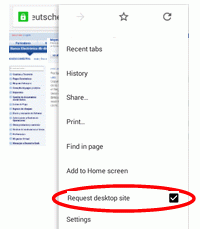
Mozilla Firefox:
On the side button with 3 dots, enable the tab: Request desktop site:
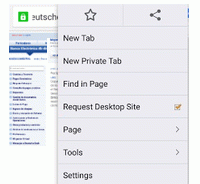
Safari
iOS 9 or higher devices
In new versions of Safari, tap the icon Request desktop site:
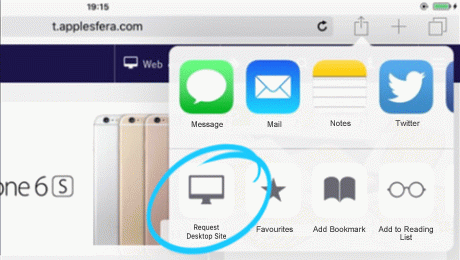
iOS 8 or lower devices
Once you have logged in, tap on the address and swipe your finger downwards to display the options menu; select Request desktop site: